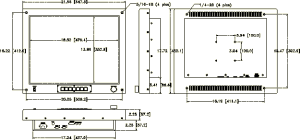3023 Operation and Maintenance Manual

Features:
- 23.1" diagonal LCD (equivalent to 25" CRT)
- Rugged design intended for harsh environments
- Metal Enclosure with VESA mount, Rack mount, Console mount or Tabletop
- Auto-detection of multiple display formats from 640x480 to 1600x1280, including interlaced formats, with excellent scaling to 1600x1200 native resolution
- VESA DPMS compliant, VESA DDC1/2 plug and play compliant
- Full-range backlight dimming standard
- Backlight stabilization standard
- Accepts digital or analog RGB at DVI-I connector, S-video or composite video at DIN or RCA connector
Specifications
-=Display=-
Active Area: 470.4mm x 352.8mm (18.5" x 13.9")
Native Resolution: 1600 X 1200
Pixel Pitch: 0.29mm (0.098 X RGB)
Colors: 16,777,216 (256 gray levels)
Contrast Ratio: 400:1 (typical, at 25°C)
Luminance: 250 cd/m²
Luminance Variation: 25% (MAX, AT 25°C)
Viewing Angle, H: ±80° (typical, for CR ≥ 10)
Viewing Angle, V: ±80° (typical, for CR ≥ 10)
CIE White: X = 0.313, Y = 0.329 (typical at 25°C)
Response Time: tr = 15msec, tf = 10msec (typical, at 25°C)
-=Backlight=-
Type: 6 CCFL
Lifetime: 50,000 hrs (typical, at 25°C)
-=Electromagnetic Environment=-
Susceptibility: Per EN50082-1
Emissions: Per EN50081-1, FCC class B
-=Safety=-
Safety: Per UL/C 1950, EN60950
-=Physical Environment=-
Temperature (operating): 0°C to +50°C
Temperature (storage): -20°C to +60°C
Relative Humidity (operating): 90%, non-condensing (to 50°C)
Relative Humidity (storage): 90%, non-condensing (to 55°C)
Altitude (operating): Sea level to 15,000ft (4500m)
Altitude (storage): Sea level to 40,000ft (12000m)
Shock (operating): 30g, 11msec ½ sine
Shock (storage): TBD
Vibration (operating): ±1mm, 2 to 13Hz; 0.7g, 13 to 100Hz, 3 axes
Vibration (storage): TBD
Weight (in standard configuration): 36lbs. (16.3Kg)
Power (in standard configuration): 95W
-=Inputs=-
Video Signal Input: RGB digital (TMDS) or RGB analog, 0.7Vp-p into 75Ω, S-video or composite video
Sync Signal Input: Separate TTL H&V,
Composite TTL H&V,
Sync on green
Sync Selection: Automatic
Signal Connector: DVI-I for RGB, DIN for S-video, RCA jack for composite video (RGB via HD-15 or BNC handled with cable options)
Installation
General
This section describes the installation of the monitor. The monitor is pre-aligned at the factory to user input requirements. However, there may still be the need for some minor adjustments to be made. Those procedures will be provided later in the Calibration Procedures section.
Unpacking
Before unpacking, the carton should be inspected for shipping damage. The carton should be carefully opened and the monitor removed. The monitor should then be carefully inspected for shipping damage. If damage has occurred, the shipping carton and all packing materials should be saved for possible inspection by the shipping company. The shipping company and EDL Displays should be notified at this time.
Mechanical Installation
The 3023 monitor is designed to be mounted and secured in place on any flat surface.
Signal Input Conncetions
The Model 3023 LCD Monitor accepts both digital and analog video signals at its integrated connector (DVI-I).
When connecting the monitor to a digital signal source, it is necessary to use a cable that terminates on the monitor end with a DVI-I connector that mates to the monitor's connector, and on the source end with a DVI connector appropriate to the source - usually a DVI-D connector. (See cable descriptions below for details.)
When connecting the monitor to an analog signal source, it is necessary to use a cable that terminates on the monitor end with a DVI-I connector that mates to the monitor's connector, and on the source end with an HD-15 connector or with some combination of three to five BNC connectors, as appropriate to the source. (See cable descriptions below for details.)
Provided the correct cable is used, the monitor will automatically sense adapt to any analog or digital signals applied. In the case of analog signals, the monitor will automatically sense and adapt to the sync type (sync-on-green, composite separate sync, or separate horizontal and vertical syncs).
| Pin | Signal | Pin | Signal |
|---|---|---|---|
| 1 | TMDS Data 2 - | 16 | Hot Plug Detect |
| 2 | TMDS Data 2 + | 17 | TMDS Data 0 - |
| 3 | TMDS Data 2/4 Shield | 18 | TMDS Data 0 + |
| 4 | TMDS Data 4 - | 19 | TMDS Data 0/5 Shield |
| 5 | TMDS Data 4 + | 20 | TMDS Data 5 - |
| 6 | DDC Clock | 21 | TMDS Data 5 + |
| 7 | DDC Data | 22 | TMDS Clock Shield |
| 8 | Analog Vertical Sync | 23 | TMDS Clock + |
| 9 | TMDS Data 1 - | 24 | TMDS Clock - |
| 10 | TMDS Data 1 + | C1 | Analog Red |
| 11 | TMDS Data 1/3 Shield | C2 | Analog Green |
| 12 | TMDS Data 3 - | C3 | Analog Blue |
| 13 | TMDS Data 3 + | C4 | Analog Horizontal Sync (or composite H & V sync) |
| 14 | +5VDC (power input) | C5 | Analog Ground (RGB return) |
| 15 | Ground (5VDC, and analog H and V sync return) |
Cable Options
DVI-I to DVI-D
This cable should be used when connecting the monitor to a signal source that provides digital outputs by way of a DVI-D connector.
| DVI-D (output) | Signal | DVI-I (input) |
|---|---|---|
| 1 | TMDS Data 2 - | 1 |
| 2 | TMDS Data 2 + | 2 |
| 3 | TMDS Data 2/4 Shield | 3 |
| 4 | TMDS Data 4 - | 4 |
| 5 | TMDS Data 4 + | 5 |
| 6 | DDC Clock | 6 |
| 7 | DDC Data | 7 |
| 8 | Not connected | 8 |
| 9 | TMDS Data 1 - | 9 |
| 10 | TMDS Data 1 + | 10 |
| 11 | TMDS Data 1/3 Shield | 11 |
| 12 | TMDS Data 3 - | 12 |
| 13 | TMDS Data 3 + | 13 |
| 14 | +5VDC (power input) | 14 |
| 15 | Ground (5VDC, and analog H and V sync return) | 15 |
| 16 | Hot Plug Detect | 16 |
| 17 | TMDS Data 0 - | 17 |
| 18 | TMDS Data 0 + | 18 |
| 19 | TMDS Data 0/5 Shield | 19 |
| 20 | TMDS Data 5 - | 20 |
| 21 | TMDS Data 5 + | 21 |
| 22 | TMDS Clock Shield | 22 |
| 23 | TMDS Clock + | 23 |
| 24 | TMDS Clock - | 24 |
DVI-I to 3 BNC
This cable should be used when connecting the monitor to an analog source that provides RGB video with composite sync on green by way of three BNC connectors.
| Source (output) | Signal | DVI-I (input) |
|---|---|---|
| BNC R | Analog Red | C1 |
| BNC G | Analog Green (with composite sync) | C2 |
| BNC B | Analog Blue | C3 |
| (BNC shells) | Analog Ground | C5 |
DVI-I to 4 BNC
This cable should be used when connecting the monitor to an analog source that provides RGB video and separate composite sync by way of four BNC connectors.
| Source (output) | Signal | DVI-I (input) |
|---|---|---|
| BNC R | Analog Red | C1 |
| BNC G | Analog Green | C2 |
| BNC B | Analog Blue | C3 |
| BNC H/C | Composite Sync | C4 |
| (BNC RGB shells) | Analog RGB Ground | C5 |
| (BNC H/C shell) | Sync Ground | 15 |
DVI-I to 5 BNC
This cable should be used when connecting the monitor to an analog source that provides RGB video and separate horizontal and vertical sync by way of 5 BNC connectors.
| Source (output) | Signal | DVI-I (input) |
|---|---|---|
| BNC R | Analog Red | C1 |
| BNC G | Analog Green | C2 |
| BNC B | Analog Blue | C3 |
| BNC H/C | Horizontal Sync | C4 |
| BNC V | Vertical Sync | 8 |
| (BNC RGB shells) | Analog RGB Ground | C5 |
| (BNC H/C and V shells) | Sync Ground | 15 |
DVI-I to HD-15
This cable should be used when connecting the monitor to an analog source that provides RGB video and separate horizontal and vertical sync by way of a VGA style HD-15 connector.
| Source HD-15 (output) | Signal | DVI-I (input) |
|---|---|---|
| 1 | Analog Red | C1 |
| 2 | Analog Green | C2 |
| 3 | Analog Blue | C3 |
| 13 | Horizontal Sync | C4 |
| 14 | Vertical Sync | 8 |
| 6, 7, 8 | Analog RGB Grounds | C5 |
| 10 | Sync Ground | 15 |
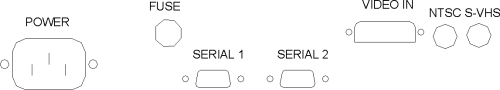
Rear Panel Input Connections
Operation
Graphical User Interface and On-Screen Display
The 3023 has an integrated On-Screen Display (OSD) that is used to control various display and system parameters. The OSD can be controlled by either the front keypad or an infrared (IR) remote controller.
DVI-I to 3 BNC
This cable should be used when connecting the monitor to an analog source that provides RGB video with composite sync on green by way of three BNC connectors.
| Key | Description |
|---|---|
| Auto | Press to perform an automatic adjustment procedure. Only applicable for analog RGB source modes. |
| Source |
1st button press displays the current source. 2nd button press searches for the next available input source in the following order:
After S-Video the cycle starts over at Digital RGB |
| Note: When either the Main Menu or Quick Menu is activated, the SOURCE button acts like the EXIT button to exit the menu or to move up a level. | |
| Menu | Press to enter the Main Menus or move down to a submenu in the Main Menu. |
| Exit | Leave the menu or move up a level out of a submenu. (IR only - use the SOURCE button to perform this function on the keypad) |
| Up | Navigate the menu functions |
| Down | Navigate the menu functions |
| Left | Navigate the menu functions and select displays settings |
| Right | Navigate the menu functions and select displays settings |
Main Menu
If the MENU button is pressed while no OSD is active, the Main Menu will be activated. The Main Menu consists of 3 submenus: PICTURE, OSD and UTILITY. Use the LEFT or RIGHT buttons on either the IR remote controller or the keypad to select the submenu. The DOWN or MENU button will enter the selected submenu.
PICTURE Submenu
The PICTURE submenu contains different functions depending on the current source selection. If the current source is Digital RGB or Analog RGB, then the PICTURE submenu contains the following functions:
- BRIGHTNESS
- CONTRAST
- PHASE
- FREQUENCY
- H POSITION
- V POSITION
- SHARPNESS
When the selects source is either of Composite or S-Video, the PICTURE functions are:
- BRIGHTNESS
- CONTRAST
- HUE
- SATURATION
- SHARPNESS
Use the UP or DOWN button to select the desired function. Use the LEFT or RIGHT button to set the value of the selected function.
OSD Submenu
The OSD submenu contains the following functions:
- H POS
- V POS
- OSD TIMEOUT
- LANGUAGE
Use the UP or DOWN button to select the desired function. Use the LEFT or RIGHT button to set the value of the selected function.
UTILITY Submenu
The UTILITY submenu contains the following functions:
- FREEZ FRAME
- RESET
- COLOR TEMPERATURE
- INFO
Use the UP or DOWN button to select the desired function. Use the LEFT or RUGHT button to set the value of the selected function.
Quick Menu
If any of the direction buttons are pressed while no OSD is active, the Quick Menu will be activated. The Quick Menu consists of 4 functions:
- BRIGHTNESS
- CONTRAST
- PIP MODE
- SCALING MODE
The UP or DOWN button will scroll through the Quick Menu to select a function. Use the LEFT or RIGHT buttons to adjust or change the value of the selected function. EXIT or SOURCE will exit the Quick Menu.
Recommended Use
Safety Precautions and Maintenance
- DO NOT OPEN THE MONITOR. There are no user serviceable parts inside and opening or removing covers may expose you to dangerous shock hazards or other risks. Refer all servicing to qualified service personnel.
- Do not spill any liquids into the cabinet or use your monitor near water.
- Do not insert objects of any kind into the cabinet slots, as they may touch dangerous voltage points, which can be harmful or fatal or may cause electric shock, fire or equipment failure.
- Do not place any heavy objects on the power cord. Damage to the cord may cause shock or fire.
- Do no place this product on a sloping or unstable cart, stand or table, as the monitor may fall, causing serious damage to the monitor.
- The power cable connector is the primary means of detaching the system from the power supply. The monitor should be installed close to a power outlet that is easily accessible.
- The inside of the fluorescent tubes located within the LCD monitor contains mercury. Please follow the bylaws or rules of your local municipality to dispose of this tube properly.
- Immediately unplug your monitor from the wall outlet and refer servicing to qualified service personnel under the following conditions:
- When the power supply cord or plug is damaged.
- If liquid has been spilled or objects have fallen into the monitor.
- If the monitor has been exposed to rain or water.
- If the monitor has been dropped or the cabinet is damaged.
- If the monitor does not operate normally by following operating instructions.
- Allow adequate ventilation around the monitor so that heat can properly dissipate. Do not block ventilated openings or place the monitor near a radiator or other heat sources. Do not put anything on top of monitor.
- Handle with care when transporting. Save packaging for transporting.
- For optimum performance, allow 20 minutes for warm-up.
- Adjust the monitor height so that the top of the screen is at or slightly below eye level. Your eyes should look slightly downward when viewing the middle of the screen.
- Position your monitor no closer than 16 inches and no further away than 228 inches from your eyes. The optimal distance is 24 inches for 3023.
- Rest your eyes periodically by focusing on an object at least 20 feat away. Blink often.
- Position the monitor at a 908 angle to windows and other light sources to minimize glare and reflections. Adjust the monitor tilt so that ceiling lights do not reflect on your screen.
- If reflected light makes it hard for you to see your screen, use an anti-glare filter.
- Clean the LCD monitor surface with a lint-free, non-abrasive cloth. Avoid using any cleaning solution or glass cleaner!
- Adjust the monitor's brightness and contrast controls to enhance readability.
- Use a document holder placed close to the screen.
- Position whatever you are looking at most of the time (the screen or reference material) directly in front of you to minimize turning your head while you are typing.
- Avoid displaying fixed patterns on the monitor for long periods of time to avoid image persistence (after-image effects).
- Get regular eye checkups.
Ergonomics
- Adjust the brightness until the background raster disappears.
- Do not position the Contrast control to its maximum setting.
- Use the preset Size and Position controls with standard signals.
- Use the preset Color Setting.
- Do not use primary color blue on a dark background, as it is difficult to see and may produce eye fatigue to insufficient contrast.